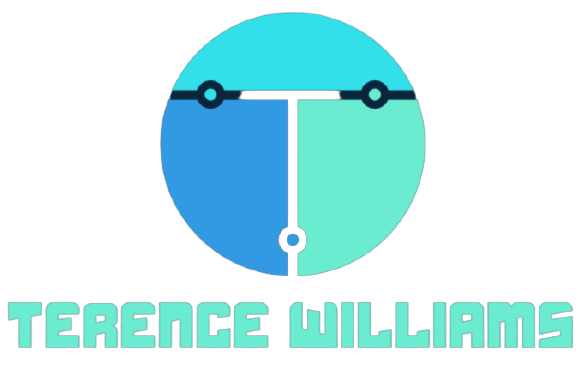Cutting YouTube videos is an essential skill for content creators looking to improve their editing workflow. Whether you want to remove unwanted sections, trim intro or outro parts, or cut out mistakes, knowing how to trim videos properly is crucial for producing engaging content. In this article, we’ll walk you through the steps of cutting YouTube videos easily. Check out our comprehensive guide on How to Cut YouTube Video: A Beginner’s Guide to Effortless Trimming.
Why Cutting Your YouTube Videos is Important
Video cutting is one of the most basic yet vital editing techniques. By trimming unnecessary parts, you can keep your content engaging and to the point. Whether you’re editing a vlog, tutorial, or product review, cutting out unimportant sections allows you to maintain the audience’s attention, improve the pacing of your video, and ensure a smooth flow.
1. Improve Engagement by Removing Redundant Parts
One of the main reasons to cut your YouTube video is to eliminate redundant or irrelevant sections. These may include long pauses, mistakes, or anything that doesn’t add value to the content. By cutting these out, you make the video more concise, which keeps your audience engaged and less likely to click away.
2. Enhance Video Pacing
Video pacing is crucial for maintaining viewer interest. Cutting sections of the video that drag on or don’t flow well allows you to enhance the rhythm. Whether it’s speeding up transitions, removing filler content, or shortening long-winded explanations, cutting can help you maintain a fast-paced, energetic vibe in your content.
3. Focus on Key Moments
When cutting a YouTube video, focusing on the key moments that deliver the most value to your audience is important. Whether you’re highlighting a key tip in a tutorial or showcasing an important part of a product, trimming away unnecessary portions allows your audience to focus on what matters most.
4. Create Shorter, Shareable Content
Short-form content is becoming more popular, especially for platforms like TikTok and Instagram. By cutting your YouTube videos to shorter lengths, you can make them more suitable for sharing across multiple social media platforms. A snappy, 30-second video can have a far-reaching impact, and cutting allows you to repurpose your content for various channels.
5. Remove Mistakes and Unwanted Scenes
In any video shoot, mistakes are bound to happen—whether it’s a slip of the tongue, a technical error, or a blooper. Cutting out these parts ensures that your final video is polished and professional. Instead of re-recording an entire video, you can simply cut the parts that don’t work, saving you time and effort.
6. Maintain a Consistent Flow and Quality
By cutting out anything that detracts from the overall quality of the video, you ensure a smoother viewing experience. A well-edited video flows naturally, with each scene following logically from the next. Cutting helps eliminate any awkward transitions or unnecessary filler content, providing your audience with a seamless experience.
Conclusion
Learning how to cut your YouTube videos effectively is an important skill for anyone involved in content creation. Whether you’re editing out mistakes, improving pacing, or creating shorter content for social sharing, cutting allows you to refine your videos and deliver a more polished final product. With the right video editing tools, trimming your content is quick and easy, making your videos more engaging and professional.